I am using a bl touch and in the past I could use tramming or level bed corners and manually level the bed pressing the knob to go to the next corner etc, I have built multiple variations of firmware and cannot get that option anymore, what am I doing wrong
It depends on the printer type.
Is this an Ender 3? Ender 3 V2? CR10?
ender 3 pro 4.2.2 board using ender 3 4.2.2 builder sorry!
I just tried it as UBL instead of linear and it still isn’t there ![]()
Untested, but I believe the option you want is “Enable Level Bed Corners”:
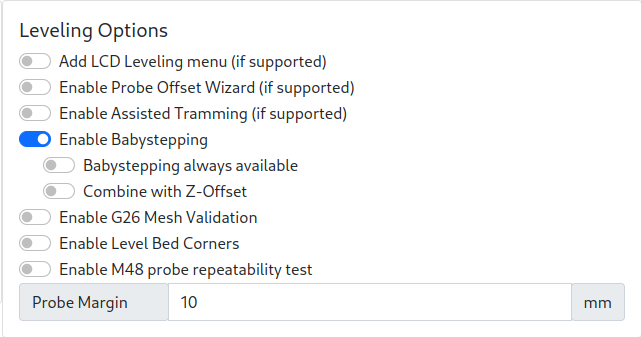
By default, its switched off.
Just note that the probe offset causes problems sometimes with the levelling corners - and it may not quite work as you expect it to.
yeah I select that option and I still don’t get the option on the printer when I flash the update, I just really want to be able to manually tram it and then let the bl touch do its thing, I also enable lcd leveling menu and probe offset
Can you give me a build ID to check?
b7739208,83100018,75b44b24 I think all of those were firmware for my bl touch printers, I’ve got 2 with the bl/cr touch and 2 without so I’ve been using this godsend a lot lately lol
Ah - it looks like the option name has changed from LEVEL_BED_CORNERS to LCD_BED_TRAMMING.
I’ve pushed a change to the build now - see if that works…
Sorry for the delay, yes that fixed it! Thank you so much!
This topic was automatically closed 2 days after the last reply. New replies are no longer allowed.