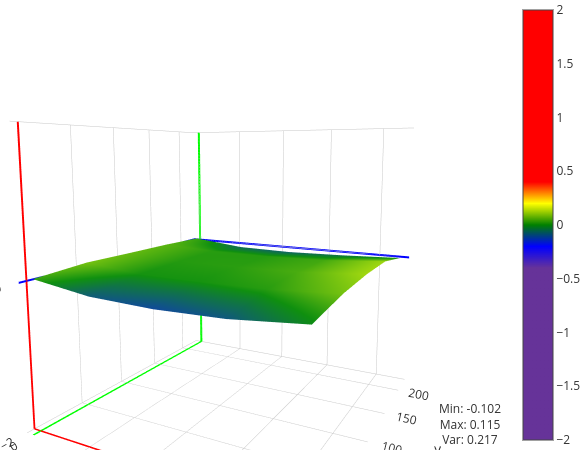Greetings all,
I have an Ender 3 v2 with a Swiss all-metal hotend, BLTouch, and replaced the glass bed with a PEI Flexible Magnetic Bed.
I’ve downloaded and installed the firmware version Ender3-V2-BLTouch-20220613, including the UI Ender3-V2-BLTouch-MarlinUI-20220613. All verified working.
The problem is, I thought I had an idea of where to start and how to get it going, and I’ve primarily run into issues with first layer adhesion to the bed. Either the filament doesn’t stay on the bed, or the filament doesn’t stay on the bed at all. I’ve z-probed using the paper method, use the auto-mesh build feature, and bed tramming.
There are variations of what the paper method is suppose to be. Some say that if you barely feel some resistance from the nozzle to the paper, that’s when you stop. Others say that you have to have a lot of friction.
So if I were to start from scratch, what would your best recommended steps be? Do the paper method, adjust z-offset, run the auto-mesh bed feature, then the bed tramming?
Any and all assistance is appreciated.
What filament are you trying to print?
And saying it won’t stick is a broad statement. Maybe a few details would help.
Sorry for the late reply! Basically, I would have all of my bed leveling complete (as best as possible) but then when the print is going, the first layer(s) of filament don’t stick toward the corners of the bed, even though the mesh settings show that its level
Sorry, I’m also using PETG filament. PLA seems to work better; seems a lot more forgiving for minor issues
That’s weird. Petg tears my print beds up because it sticks too good so I use painter blue tape on my surface to protect it. There several articles on the internet approaching the subject. You need to understand that most petg filament print better with your nozzle a touch higher than pla. It doesn’t need to be squished and it should almost lay on the bed as extruded. Also cooling fans are almost unnecessary with petg. I’m really still learning quite a bit about the material. If you access to a filament dryer I would dry the petg as best as you can get it. I hope that this can get you to a better place.
Personally I work mostly in PLA it’s easier to work with.
On another note I’m not sure how a BLT saves it’s mesh. But I would make sure it’s updating the eeprom so you don’t lose it on power down
I’m wondering if for PETG, the paper method needs to be barely causing friction between nozzle and paper. Ya, that was the last thing I have yet to do and it’s to get a filament dryer too. I think I may get a dryer and go from there. The filament hasn’t been stored properly in a container or anything
I would double the paper so it’s a bit higher. If you add tape make sure you level again before next print.
Bed temperature is important for me too
While this isn’t really support - but just what I do after a number of years of 3D printing…
I use a BLTouch as well - and the critical part is setting the Z-Offset to be correct. Interestingly, this can change with the filament type. Some print much better when 0.03mm closer to the bed.
To set the Z-Offset though, I use the wizard to set the offset - and after making sure the nozzle is completely clean, I lower the nozzle and judge by eye until the nozzle just touches the bed. At this point, I’m adjusting by 0.001mm on the screen. Once it makes contact - ie I can’t see any light between the nozzle and the bed, I save the offset and relevel.
Don’t bother with the 4 corner levelling if you use your BLTouch - but take note of the grid you have after probing and try to get that as close to level as you can. For me, it usually takes 5-6 probe runs to get this close.
I level using OctoPrint and the Bed Visualizer plugin. If you set the screw type in the plugin, it will give you the amount of turn required for each point. On a 5x5 grid, I adjust based on the 2nd in from each edge - which just about lines up with where the bed screws are.
When you start printing, if you have problems with filament sticking, its either too close (the filament is FLAT when its on the bed), or too far from the bed (filament is very rounded). You can baby-step by 0.01mm at a time to adjust and save your new Z-Offset if you wish - or just leave it for that print.
A lot of text - trying to cram as much detail in as possible - but shout out if you want any further clarification or info…
2 Likes
Sorry for the radio silence, I’ll definitely have to check this out. So far, I’m just currently printing on a raft and the raft is adhering its first layer like a boss.
Now if I could only replicate how the raft is able to adhere its first layers, and just apply it to all of my printouts, that would be awesome.
So this is interesting. I have some strangle leveling happening. It’s like as if my bed has become “warped” somehow?
It’s like the left and right sides are going upward, while the top and button are bowing downward
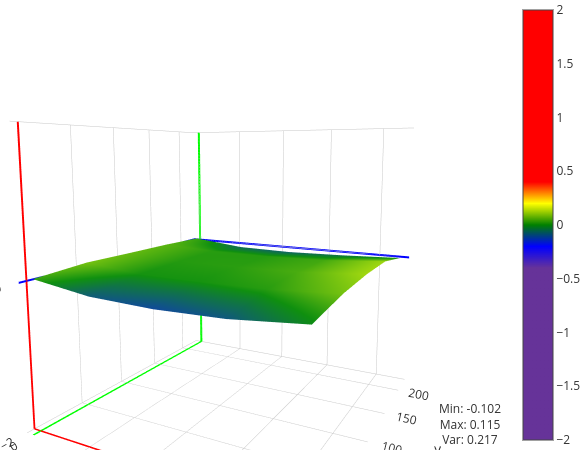
Thanks for sharing the details