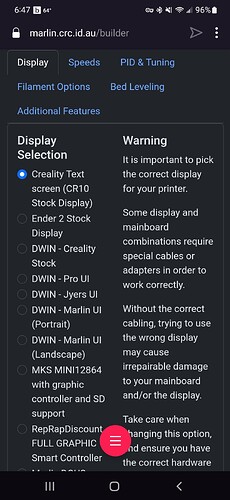If there is a way to add the TFT35 E3 to the firmware builder as an option that would be great. I can compile firmware well but the setup for TFT has always eluded me and having it as an option here would be amazing.
The TFT35 is not a display - but a host. It talks g-code to the printer and interprets that itself.
BIQU makes a screen that is called a TFT35 E3. I know TFT35 is a protocol but it also is a physical piece of hardware. - BIGTREETECH TFT35 E3 V3.0.1 Touch Screen Display https://a.co/d/cgrjRTG
Correct - but it is not a screen in the Marlin definitions of a screen.
It connects to a serial port and talks g-code - just like a raspberry pi or Cura etc would.
Fine it’s not a screen then. How does this help my request for it to be added for support in the Marlin Firmware Builder? Because that’s all I’m posting this about because this is where I was sent to make a request. If you can’t do that then you don’t need to reply please.
I don’t think you quite understand my point.
The TFTXX series of displays talk g-code over a serial port. They are treated as a host. As such, there is no configuration of the TFTXX screens in Marlin.
Those units have their own microprocessor, their own firmware, and their own code that is not part of Marlin at all.
EDIT: The firmware for the TFT displays is here:
Ok. I’m not looking for firmware for the TFT. I’m looking for the Marlin Firmware Builder to have added the option to add that TFT into the options for display when you are making custom firmware in the builder on this website. I don’t want firmware for the display, I’m trying to build Marlin for the printer and would like the AutoBuilder on this website to have added the option under the display option when you’re making the Marlin firmware for the printer. Maybe I wasn’t making myself clear enough so hopefully that clears it up.
You do not need to add any options at all for the TFT35.
Depending on the mainboard you are using - assuming its something like an SKR Mini E3, then leaving it as the CR10 display is fine. It’ll output on the EXT port - but you don’t have to have anything plugged into that - unless you want to use the TFT display in Marlin mode - but that depends on your model of TFT35 - as not all are made equally.
If your display supports Marlin mode, I believe it has a second cable that can connect to the EXT port.
Ok that makes it more simple now. Thank you for the help. Sorry about the confusion and for sounding rude sometimes. I didn’t realize that it would work that way.
All good mate, I know its one of the non-obvious things - as for all purposes, it is a display - but it isn’t really ![]()
It’s even more confusing when it can be both a display and not a display - ie Marlin Mode - and reading the CR10 signals from Marlin, but also a touch screen - which acts nothing like a display.
This topic was automatically closed 2 days after the last reply. New replies are no longer allowed.
Which display do i assign to custom build for btt skr mini e3 v3?
i currently have the btt 3.5tft touch