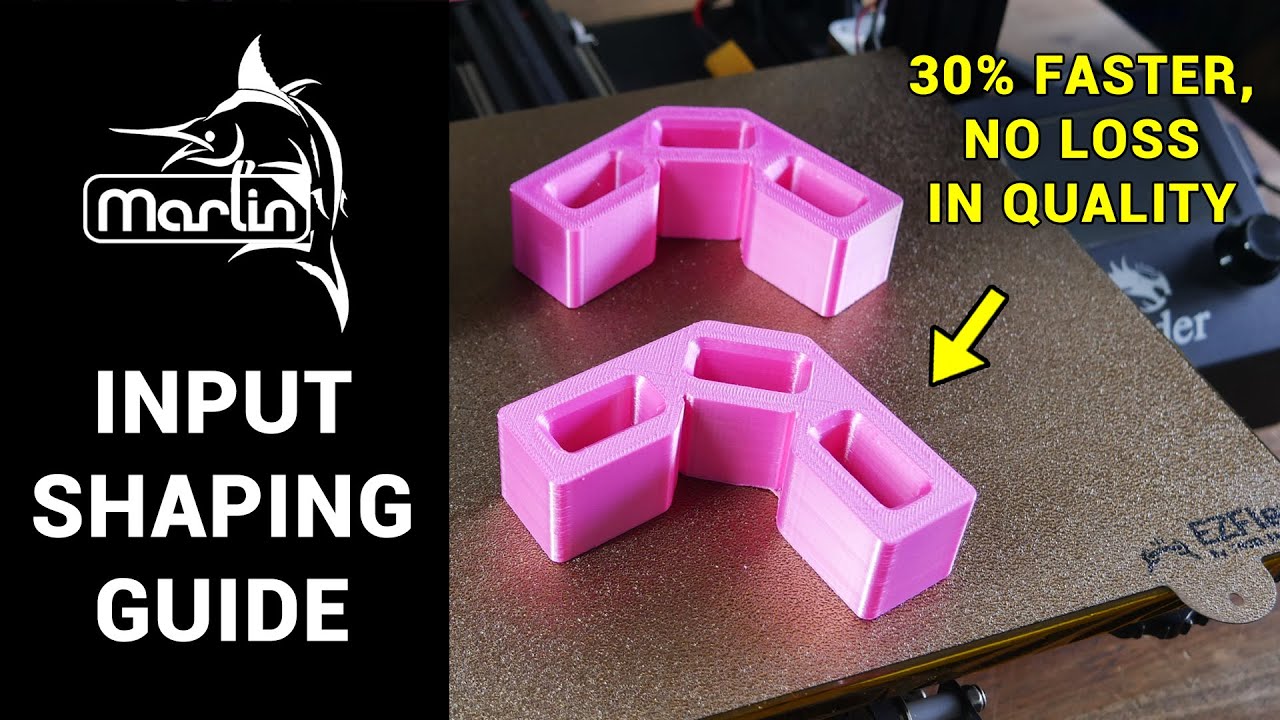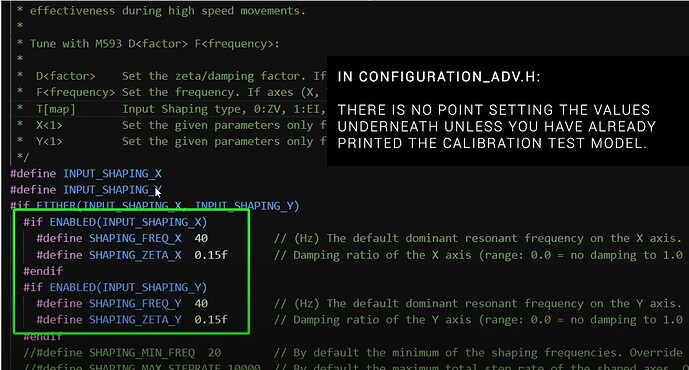Hi, I’d like to enable Input shaping in a build of firmware otherwise identical to your Ender 3 4.2.7 BLTouch firmware, which I’ve been using with no problems on my Ender 3 Pro. I’m using linear advance already.
I was thinking of compiling my own in VS code but the sheer amount of options to look through is a bit overwhelming. I realize Input Shaping hasn’t made it to the nightly builds yet.
The easiest way I see is to use the Builder, start with the Ender 3 with 4.2.7 presets and enable the BLTouch options and input shaping, but I’m not sure exactly how you have configured the above build that I’m using in that part. Also, when I select Ender 3 with 4.2.7, the presets in the builder include some things I’m not sure about, like “Invert Z stepper direction…” Could you clarify, are all the presets in the builder exactly the same as the pre-made with the exception of the BLTouch settings?
The custom builder starts with a base config - whereas the nightlies are a more tuned config.
Right now, there are two different types of input shaping in Marlin - and I haven’t had a chance to try any of them. I’m not sure which one is ‘better’, if the nightlies should have them, or what defaults to use.
It’s in my todo list to try and get to, but lately, my brainspace has been occupied elsewhere.
Thanks for your reply! I like the tuned config of that specific nightly build quite well! I don’t suppose there’s a way to get an un-compiled configuration.h file for it? Sounding like a choosy beggar now, perhaps  You did list the things you modified there but I don’t know if those are one-to-one items to change in the builder.
You did list the things you modified there but I don’t know if those are one-to-one items to change in the builder.
Edit: I do see where you’ve addressed some of the questions in the past, specifically the possibility of a tuned configuration.h file… I really appreciate the work you’ve put into this site!
1 Like
I had watched this video from Teaching Tech, which got me excited about it. He recommends not using any defaults until running a test print, similar to linear advance. Here’s a screenshot: