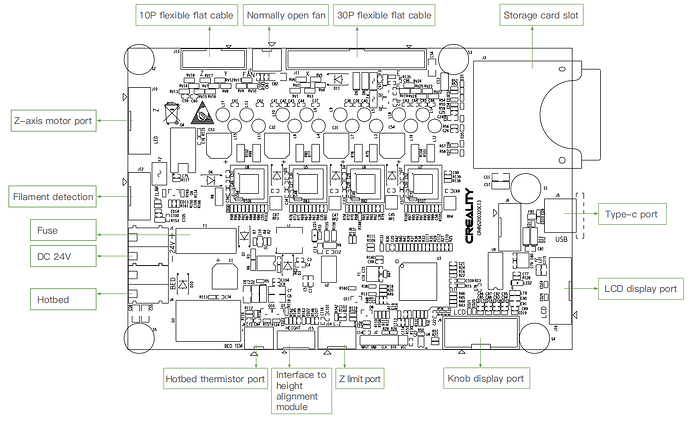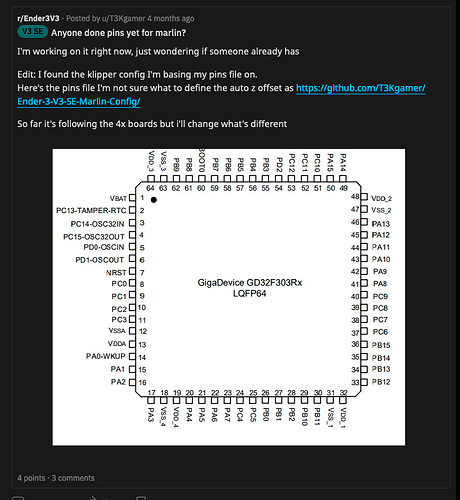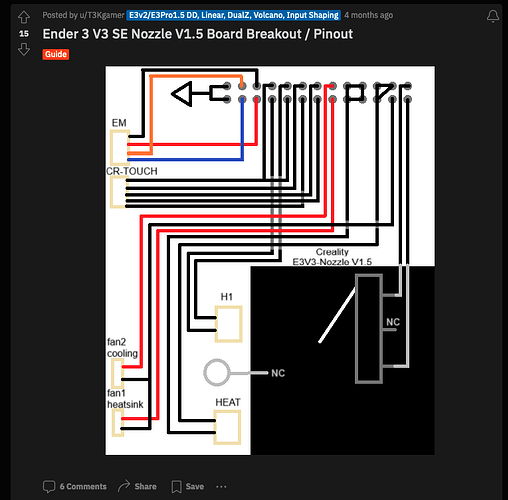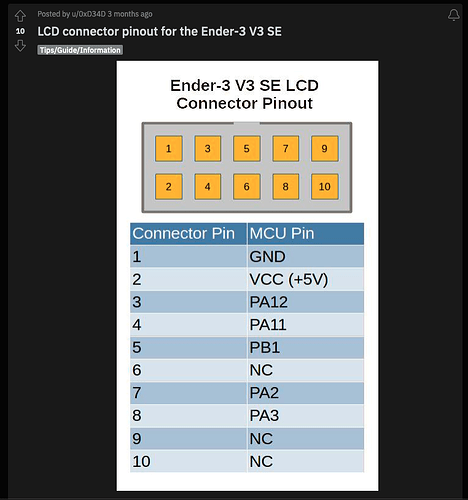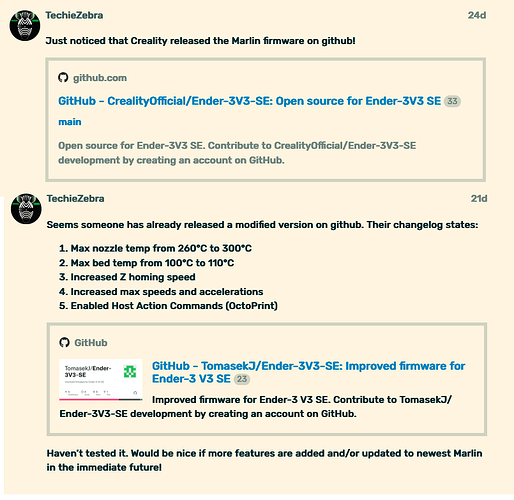Hi,
I have used this service before successfully with my OG Ender 3 when I added a Sprite hotend & BL Touch …
I now have a Ender 3 v3 SE, and I’d like to update the Marlin, plus increase the top temp (adding a ceramic hotend for a KE to print a wider range of materials).
So, what can I do to help? Let me know how I can help you help me!
Thanks in advance.
Mikey
Right now, there’s probably not much known about these printers.
There’s no example config, so as a start, we’d need to know what mainboard Creality have put in these devices - and which screen they’ve hooked it up to.
It might be simple if its reusing an already existing board, but it also might be something completely different.
I can upload pictures of my mobo this weekend - what do you need to know that I can supply?
Does this help?
from Ender-3V3 SE Motherboard 32-bit Mainboard Replacement B6E4 | eBay
“Motherboard version number: CR4NS200320C13
Driver model: MS35774
Main chip model: GD303RET6
Main control digits: 32 Bit”
To make life fun, there’s zero details on this board within Marlin at the moment.
You can try to make a post here: Issues · MarlinFirmware/Marlin · GitHub
Include whatever information you can find about the board - but likely, it’ll need the entire pinout figured out to make it possible to bring support for that board into Marlin.
As you’ve bought one, you might be able to ask Creality for the pinout files or the board source code - and attach that as well - it might be able to be imported from that.
Not really - what is really needed is a diagram like this of the BTT SKR Mini E3 v2:
That has all the pin allocations to different features etc… ie PA4, PC9 etc etc
I’ve posted on Creality’s forums:
I’ve found some pinouts (mainly from Reddit) & have reached out to Creality for more:
– Mikey
Plus this insight from the Creality Forum:
"amberhelios
Try this
It’s the KE but it has the same board. You can also look at klipper configs also for pin outs.
The issue is with the auto leveling there is no information on how to get that to work fully with either marlin or klipper"
Hi all,
I’m new here, very recently got into upgrading my ender 3 v3 se, and I have and idea.
Take a look at the Ender 3 S1. I’m not incredibly smart in these regards, but it’s got a sprite extruder and CR touch probe. The biggest differences I could find where:
-
it has a filament runout sensor, and that shouldn’t be too hard to fix, just delete the code for that if it’s a problem.
-
it’s got a 20mm taller build volume, which also should be an easy fix, if necessary, just change the value.
Aside from that, it has bed springs but it still uses auto leveling from what I can find. I wonder if we could use this as a basis to make our own config file. I don’t think it would be too tricky, and creality will probably never give us the firmware anyways given that it’s not open source and that their customer service isn’t really good.
Like I said before, I’m a complete newbie to this stuff and have no clue if this will work, but I think it may be pretty close to what we want.
There’s a working firmware (claimed but untested) here.
However, the screen module is using a Ingenic CPU and it’s communication protocol is unknown (it’s on PA2/3/12/11 + PB1 pins as you have shown).
There’s a rotary encoder on screen module so 2 of the pins are used for A/B rotation detection and one for button press. I guess the other 2 pins are used for some kind of UART or I2C communication.
This means that it’s not Marlin that draws the screen, it’s very unlikely you’re going to get update/inputs from the screen. One should reverse engineer the protocol (or expect Creality to provide the source code for their Marlin’s build of the firmware, since it’s GPL), but you won’t be able to change a single pixel out of the way it’s currently drawn.
Without being able to use the screen module, updating the firmware is kind of pointless because you won’t get any way to monitor what it’s doing (except by using Octoprint, not very convenient).
I wonder if in that case, it would be better to just install klipper on it.
The screen module seems to run a complete Linux system (Ingenic X2000E is also what’s used in Creality K1 printer’s screen and V3 KE, see here).
I think it’s a lot more capable than what is claimed because:
- From here, it looks like the V3 SE’s screen module is the same as the V3 KE module (see picture)
- From the same repo, in the root section, you’ll find a pdf that shows it’s able to run a completely different interface than what’s delivered on the V3 SE.
In that case, I think the 2 pins left on the connectors are UART lines and the KE is running klipper firmware on the main board and moonraker on the screen module (with some proprietary UI on top).
However, I haven’t found any SDK to develop on the Ingenic board, nor have any example firmware (I think it’s closed source, so it will need a huge effort to reverse engineer).
Hi there, I just got this printer as well and just found out what Marlin is and what it can do and as I get really excited and am trying to track down which board it is so that I can get started, and I come to this conversation. Wan waaaa. :'-{
I just wanted to chime in on the chat so that I will be notified if any good news is told on here. I am assuming since this is the closeted thing I have gotten to an answer, there has been no herculin task of reverse engineering the board…Right?
I would have to sign up for a new CS degree first before I would be able to contribute much more than what Mikey has already done! Thanks dude I hope it pays off at some point and let me know if there is any water that I can carry on this. I have already written a heartfelt note to Creality about how I need the source code for the new hotend that I bought from them and the current firmware doesn’t support it, as it is a bit redundent but slihtly differnt. I will let you know if I can make any headway.
Well, here’s good news from https://forum.creality.com/t/ender-3-v3-se-config-settings-to-roll-our-own-firmware-please/6333/54:
Soz: could only embed one link & one image ![]()
Hopefully this means the information needed to create a profile that can be created by the Marlin Firmware Service & Firmware Builder is not too far away!
Please let me know how I can help!
Mikey