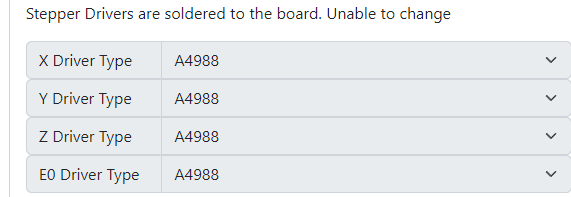Feature Requests:
// Frivolous Game Options
//#define MARLIN_BRICKOUT
//#define MARLIN_INVADERS
//#define MARLIN_SNAKE
//#define GAMES_EASTER_EGG // Add extra blank lines above the "Games" sub-menu
These as options to enable the games on Marlin.
#define LCD_LANGUAGE **
* Select the language to display on the LCD. These languages are available:
*
* en, an, bg, ca, cz, da, de, el, el_CY, es, eu, fi, fr, gl, hr, hu, it,
* jp_kana, ko_KR, nl, pl, pt, pt_br, ro, ru, sk, sv, tr, uk, vi, zh_CN, zh_TW
To be given the ability to swap languages on the display.
//#define YHCB2004
//#define RADDS_DISPLAY
//#define LCD_SAINSMART_I2C_1602
//#define LCD_SAINSMART_I2C_2004
//#define CR10_STOCKDISPLAY
//#define ENDER2_STOCKDISPLAY
//#define U8GLIB_SSD1306
//#define MKS_TS35_V2_0
//#define MKS_ROBIN_TFT24
//#define MKS_ROBIN_TFT28
//#define MKS_ROBIN_TFT32
//#define MKS_ROBIN_TFT35
//#define MKS_ROBIN_TFT43
//#define MKS_ROBIN_TFT_V1_1R
//#define TFT_TRONXY_X5SA
//#define ANYCUBIC_TFT35
//#define LONGER_LK_TFT28
//#define ANET_ET4_TFT28
//#define ANET_ET5_TFT35
//#define BIQU_BX_TFT70
//#define BTT_TFT35_SPI_V1_0
A list of displays I saw. I’m not an expert so I wasn’t sure what the controller section meant. But a section where you can swap it would be nice.